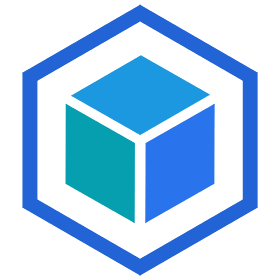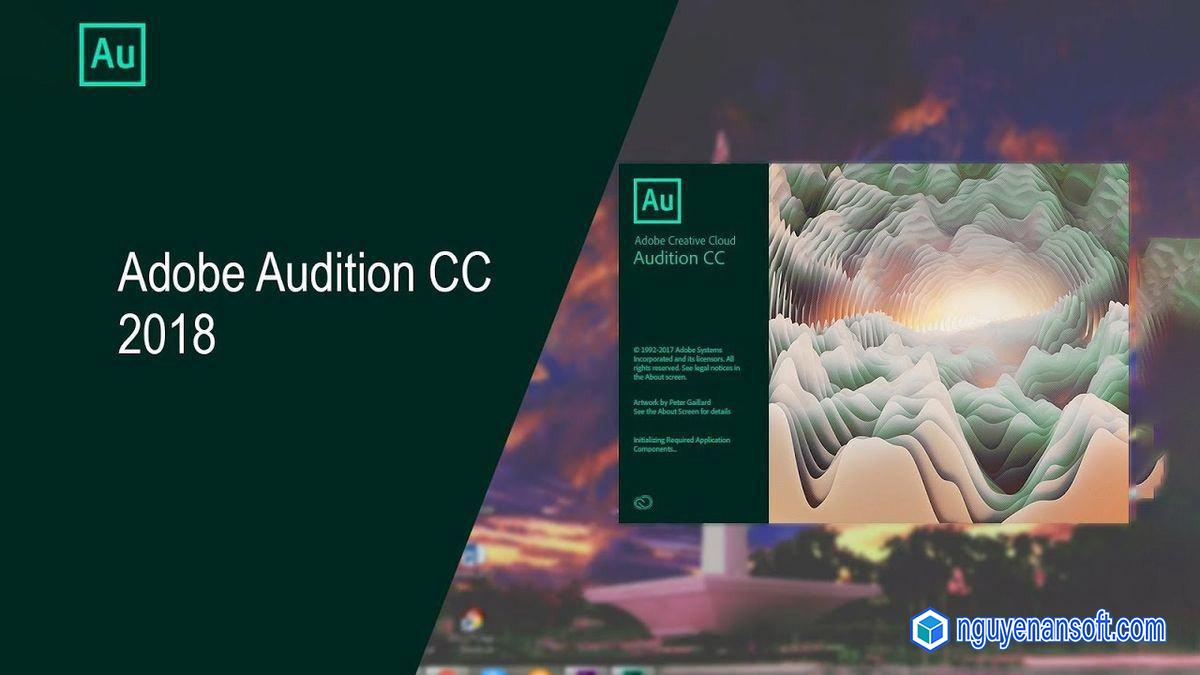Hướng dẫn cài đặt Adobe Audition 2018 – Full Link Google Drive
1. Giới thiệu Adobe Audition 2018
Phần mềm Audition CC 2018 là một trong những công cụ xử lý âm thanh chuyên nghiệp được sản xuất bởi hãng Adobe. Hỗ trợ người dùng ghi âm, chỉnh sửa âm thanh, chèn thêm hoặc cắt bỏ đoạn âm thanh, thêm bớt hiệu ứng… và đặc biệt phần mềm sẽ cho bạn lưu thành nhiều định dạng phổ biến.
Lưu ý trước khi cài đặt:
.Tắt Internet trước khi cài đặt phần mềm.
.Tắt phần mềm diệt virus trên Windows 10 và phần mềm diệt Virus cài đặt trên máy.
.Giải nén ra thư mục mới tiến hành cài đặt.
.Copy phần mềm ra ngoài màn hình Desktop hoặc ổ C mới tiến hành cài đặt.
.Không Update phần mềm khi đã cài đặt và kích hoạt bản quyền thành công.
.Chạy Tools kích hoạt với quyền Admin bằng cách chuột phải và chọn Run as administrator
2. Cấu hình hệ thống tối thiểu khi cài đặt phần mềm Audition CC 2018 .
.Hệ điều hành tối thiểu : Microsoft Windows 7 with Service Pack 1 (64 bit).
.RAM: 4 GB.
.Không gian ổ đĩa trống: 4 GB trở lên.
.Độ phân giải màn hình: 1920×1080
.OpenGL 2.0 capable system.
.Card âm thanh: Card âm thanh tương thích với giao thức ASIO, WASAPI hoặc Microsoft WDM / MME
3. Download Adobe Audition 2018
Link tải Google Drive:
Kích thước: 0.7 GB
Pass Giải Nén File: nguyenansoft.com
4. Hướng dẫn cài đặt Adobe Audition 2018
Bước 1: Chạy File Setup
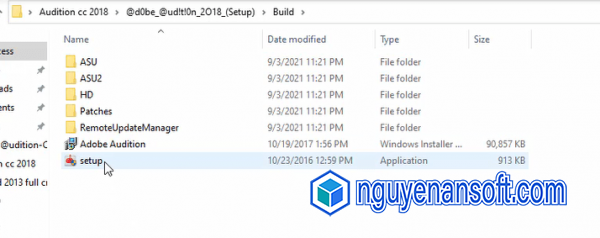
Bước 2: Bấm Ok
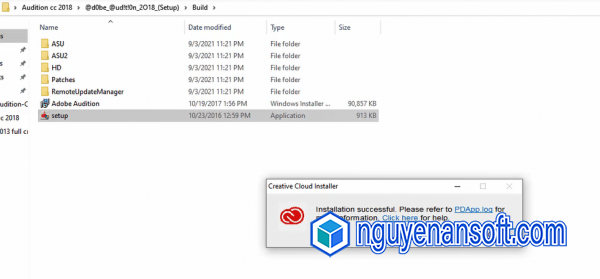
Bước 3: Bấm chuột phải vô Icon Adobe Audition CC 2018 => Properties
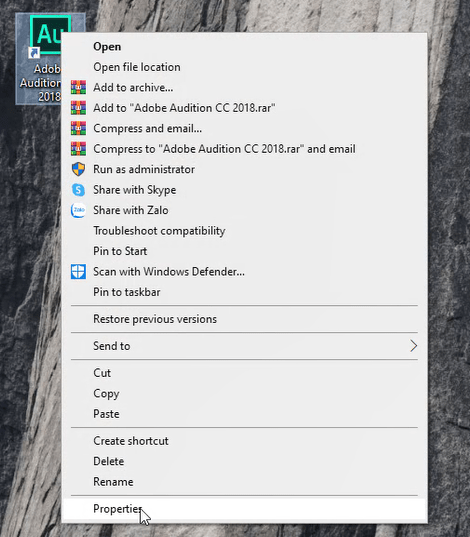
Bước 4: Bấm vô Open File Loacation
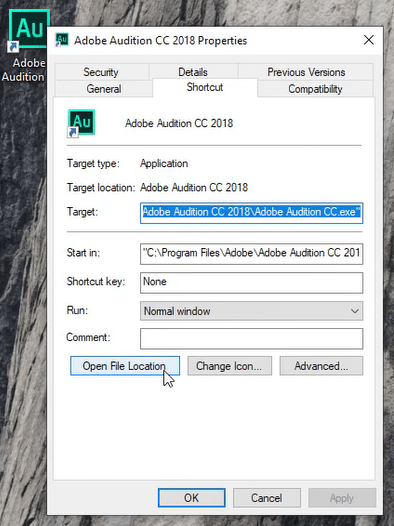
Bước 5: Mở File Adobe Audition CC 2018 vừa tải về copy File trong thư mục Crack.
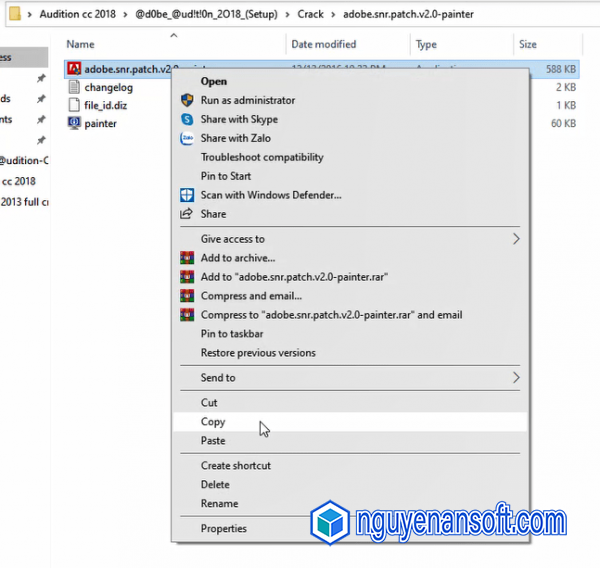
Bước 6: Paste File vừa coppy vô Thư mục cài đặt vừa mở => Continue
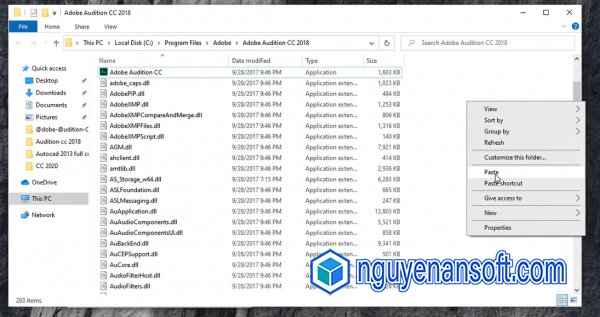
Bước 7: Bấm chuột phải vô File vừa dán chạy quyền Run as admin
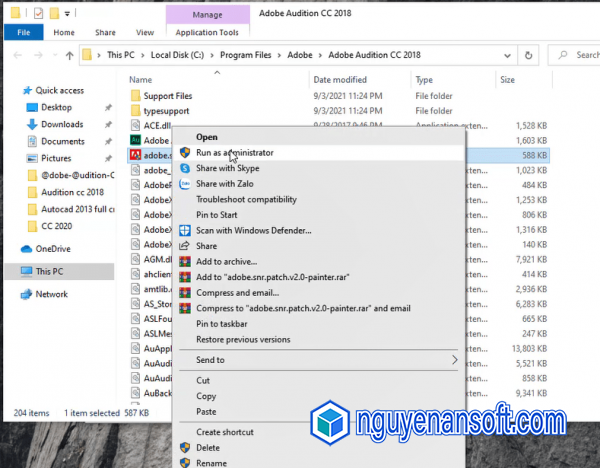
Bước 8: Vô mục chọn đúng Adobe Audition CC 2017 để activate => Patch => Yes
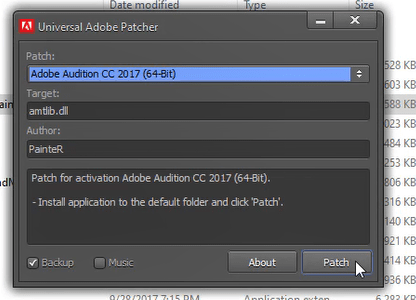
Bước 9: Hiện bảng như trên, chọn vô File có đuôi .dll => Open

Chúc các bạn thành công!